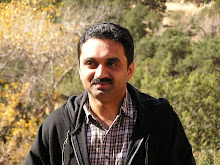Here is a common scenario you will come across while using JSF with RichFaces
Creating Dynamic RichMenu
Register the menu component in your view (Facelets or JSP)<rich:dropdownmenu binding="#{bean.menuComponent}" value="File">
In the backing bean, use the component binding to create Menu Items programmaticallyprivate HtmlDropDownMenu menuComponent;
public HtmlDropDownMenu getMenuComponent() {
FacesContext ctx = FacesContext.getCurrentInstance();
Application app = ctx.getApplication();
if(null == menuComponent)
menuComponent = (HtmlDropDownMenu)app.createComponent(HtmlDropDownMenu.COMPONENT_TYPE);
for(String key: map.keySet()) {
HtmlMenuItem item = (HtmlMenuItem)app.createComponent(HtmlMenuItem.COMPONENT_TYPE);
item.setValue(key);
item.setId(key);
Class[] params = {};
MethodExpression actionExpression = app.getExpressionFactory()
.createMethodExpression(ctx.getELContext(),
"#{bean.menuAction}",
String.class, params);
item.setActionExpression(actionExpression);
String onSelect = "open(this,'"+map.get(key).toString()+"')";
item.setOnselect(onSelect);
menuComponent.getChildren().add(item);
}
return menuComponent;
}
Notice how you can programmatically create a Mexpression in JSF 1.2 via UEL
Also, see how JavaScript event is wired to the dynamically created RichMenuItem
Finding the Form
RichFaces has a convenient JavaScript function A4J.findForm which you can use to locate the form corresponding to the Menu Itemfunction open(el, paramValue) {
var frm = A4J.findForm(el);
if(frm == null) {
alert("open: no form found.");
return;
}
//add hidden parameter
var hidden = document.createElement('input');
hidden.setAttribute('name', 'PARAM_NAME');
hidden.setAttribute('type', 'hidden');
hidden.setAttribute('value', paramValue);
frm.appendChild(hidden);
frm.submit();
}
Managed Bean Action method
From the action method, find the value of interest and take appropriate actionpublic void menuAction (){
FacesContext facesContext = FacesContext.getCurrentInstance();
Application app = facesContext.getApplication();
Map reqMap = FacesContext.getCurrentInstance().getExternalContext().getRequestParameterMap();
String param = reqMap.get(name).toString();
}
Feel free to use this code in your applications.
If you found this useful, please leave your comments / feedbacks that would prove helpful for the developer community.
 If you are working in the CAE and Engineering Simulation industry, don’t miss out on this exciting opportunity to hear about the latest trends, tools and technologies from the industry leader, MSC Software, our partners and customers.
If you are working in the CAE and Engineering Simulation industry, don’t miss out on this exciting opportunity to hear about the latest trends, tools and technologies from the industry leader, MSC Software, our partners and customers.