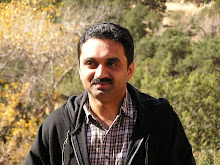Richfaces library is built using CDK (Component Development Kit). Hence, when you download the source, what you essentially get is the whole of CDK project. Now, what you might require is to link your development environment library. Unfortunately, there is no such ready-made source jar available as part of the download. Don't be disappointed; Richfaces CDK project that you just downloaded has everything you need to build the source jars.
You have three Richfaces binary jars in your project:
- richfaces-api-xxx.jar
- richfaces-impl-xxx.jar
- richfaces-ui-xxx.jar
Let us look at how you build the source jars:
- Extract the source library you just downloaded
- navigate to richfaces-ui-xxx-src\richfaces-ui-xxx\framework
Here is the directory structure you see:
+ api
+ impl
+ test
- pom.xml
- pom.xml.releaseBackup
mvn install
Check out http://maven.apache.org/ for instructions
- Wait few minutes for the run to complete. After it is done, navigate to richfaces-ui-xxx-src\richfaces-ui-xxx\framework\api\target. Alas! The source jar you are looking for the binary "richfaces-api-xxx.jar" is ready.
You will find the source jar for "richfaces-impl-xxx.jar" at richfaces-ui-xxx-src\richfaces-ui-xxx\framework\impl\target
- Now, switch to richfaces-ui-xxx-src\richfaces-ui-xxx\ui and run the same command again
mvn install
Source jars will be created under the respective component folder.
To quickly find the jars that just got created; perform a file search.
Copy all the jars to a single folder.
All that is left is to deflate the jars and compile them into a single jar
You can automate this task using an "Ant" build file.
- Done. You now have the source code for "richfaces-ui-xxx.jar" too.
- If you are using Eclipse, you can link the source code using the Eclipse ".classpath" file.
<classpathentry
kind="lib"
path="WEB-INF/lib/richfaces-api-xxx.jar"
sourcepath="jars/richfaces-api-xxx-sources.jar"/>
<classpathentry
kind="lib"
path="WEB-INF/lib/richfaces-impl-xxx.jar"
sourcepath="jars/richfaces-impl-xxx-sources.jar"/>
<classpathentry
kind="lib"
path="WEB-INF/lib/richfaces-ui-xxx.GA.jar"
sourcepath="jars/richfaces-ui-xxx-sources.jar"/>